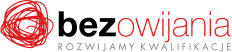Why you should take this training?
During the course, participants get to know the basic features of the software from real-life examples, build an optimal schedule, learn how to use the resources available in the project, analyse costs and learn the fastest way to get the project to progress as planned. Last but not least, they explore the Enterprise Project Management environment.
Who is it for?
The training is intended for those who work with projects on a daily basis and want to start using Microsoft Office Project and the Enterprise Project Management environment.
Agenda of the training:
I. Introduction to project management:
- Project characteristics.
- Triangle model.
- Project management using Microsoft Project:
- Microsoft Project Professional
- Enterprise Project Management
II. Scheduling:
- Determining how to set up the schedule.
- Calendars.
- Creating a task list.
- Determining the relationship between tasks.
- Introducing information regarding external limitations.
III. Resources:
- Types of resources.
- Entering information about different types of resources.
- Resource properties.
IV. Assigning – the basics:
- Assigning work type resources to a task.
- Modifying assignments.
- Assigning material type resources.
- Assigning cost tables to tasks.
V. Tracking work progress:
- Baseline plan.
- Intermediate plan.
- Updating the project.
- Updating the tasks.