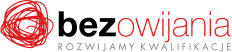Why you should take this training?
Participants of the course will get to know how to adapt project settings to the organisation's standards, how the Enterprise Project Management environment works, they will solve the issue of inappropriate assignment of people to tasks, learn to use the earned value analysis method in practice, consolidate projects and exchange data between various applications
Who is it for?
The training is intended for those using Microsoft Office Project and the Enterprise Project Management environment who want to learn to better use the applications.
Agenda of the training:
I. Introduction to the EPM solution:
- Publishing a project plan.
- Publishing information about the organisation's resources.
- Using the organisation's resources.
- Updating data on the server.
II. Reporting:
- Advanced formatting.
- Sorting, Filtering, Grouping.
- Customising tables and views to personal needs.
- Creating custom fields using formulas.
- Printing.
III. Exchanging data with other applications:
- Copying images.
- Exchanging data with the other Microsoft Office applications:
- Power Point
- Excel
- Access
- Saving a project as a web page
- Periodic data analysis creator.
- Microsoft Office SharePoint.
IV. Allocations – Advanced topics:
- Reducing over-allocation of resources.
- Solving under-allocation issues.
- Balancing resources.
- Types of tasks.
- Duration of the task by workload.
V. Customising Microsoft Office Project to match personal needs:
- Organiser.
- Macro registration.
- Creating a new toolbar.
VI. Measuring the efficiency of project completion using Earned Value Analysis (EVA):
- Differences between EVA analysis and other project update methods.
- Earned value indicators.
- Earned value schedule indicators.
- Earned value cost indicators.
VII. Working on multiple projects:
- Consolidating resources.
- Consolidating projects.
- Working with collaboration tools using Microsoft Office Project Server.