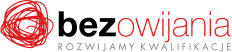Why you should take this training?
The training is designed to present tools that will allow effective data management in Microsoft Excel. The session will involve demonstrating the practical possibilities offered by spreadsheets in supporting the work of service and product sellers and analysts, which allow for quick and efficient preparation of calculations, predictions and analyses.
Who is it for?
The training is intended for those who have experience in working with Microsoft Excel. Those who want to consolidate their knowledge through practical examples. It is intended for employees who have access to sales data and whose job requires them to create data sets, analyse them, present them clearly and draw logical conclusions.
Having completed the training, participants will be able to:
- Make creative calculations using selected logical, text, search as well as date and time functions,
- Prepare easy-to-read reports using simulation analysis and analytical tools such as Scenario Manager, Goal Seek and Solver,
- Create data graphics using pivot charts, dashboard elements as well as formatting and conditional formatting (value-based and function-based).
Agenda of the training:
I. Databases:
- The concept of a database in Excel
- Checking the correctness of data
- Filtering data using the Autofilter tool
- Advanced filter
- Data sorting
- Data grouping
- Subtotals
- Pivot table
- Pivot table chart
II. Formulas and functions:
- Relative and absolute cell addressing
- Practical examples of functions
- Date and time
- Logical
- Text
- Lookup and reference
- Editing functions
- Errors
- Formula inspection
III. Data analysis tools:
- Scenarios
- Report manager
- Use of automated analysis tools
- Goal Seek...
- Solver
- Data analysis...
IV. Advanced formatting:
- Conditional formatting
- Custom data formats
- Formatting and adjusting graphics
- Dashboard elements